As an urban planner, you know the importance of legibility and comprehensibility in communicating plans for the built environment. Developing an understanding of the tools and techniques of urban design is a crucial benefit to the implementation of effective plans.
Urban Planners are often required use urban planning software which bridges the various disciplines involved in city planning. While not always the case, the softwares and tools used within the urban planning can be quite expensive. Especially when you are self employed. Fortunately, there are free urban planning software alternatives available, which does well in completing the necessary tasks. However, unfortunately some of the paid software do not have alternative free and open source software.
We have attempted to summarise the key urban planning software and tools used today, both free and paid. This list has been made in an effort to make it easy to understand the software that exists and is used today. Although, the list is currently not fully comprehensive it gives an overview. The list will moreover be updated once in a while to reflect software not listed here.
We hope this list is useful and provides some help in finding urban planning software and tools that can support your work. \
Whether you’re a professional in the urban planning field or an urban planning student, learning basic design principles doesn’t require a graphic design degree. Thankfully, there are a number of free software tools available to take your plans to the next level, here are some of the urban planning tools that every planners need to know:
1. GIMP
GNU Image Manipulation Program, commonly known as GIMP, is a raster-based image manipulation software. If you’re familiar with Adobe Photoshop, you will find GIMP to be an effective (and free!) alternative with similar capabilities. In the context of urban design, GIMP is used to edit images, add text to images, and overlay graphic content on maps. Additionally, GIMP offers some great free educational resources and tutorials.
2. SketchUp
SketchUp is an indispensable tool to urban planners and urban designers alike. Unique in its ability to quickly and accurately render 3-dimensional forms, Sketchup provides users with an effective tool to visualize buildings, neighborhoods, and even cities. There are some limitations to the freeware version as opposed to SketchUp Pro, but there are workarounds you can learn in the Urban Design for Planners: Software Tools. What’s more, SketchUp integrates easily with Google Earth (read on to learn more!).
3. Inkscape
Inkscape is vector-based, open graphic manipulation tool often used as a counterpart to GIMP. For the urban designer, Inkscape is used to draw and manipulate shapes and lines on maps. Comparable to Adobe Illustrator, Inkscape offers a user-friendly alternative for planners and designers.
4. QGIS
QGIS is a free, open source Geographic Information System with powerful capabilities. Compatible with Esri (the industry standard maker of ArcGIS), QGIS is perfect for the planner looking to expand their design capabilities. Use QGIS to view multiple layers of mapped data relative to one another, group locations or elements with sets of criteria, determine distance calculations, examine proximities, and quickly create figure ground maps. QGIS makes it simple to quickly get up to speed with the program with an extremely active support community.
5. Google Earth
Google Earth is a crucial tool that lends itself to a variety of professional applications. Particularly useful to urban planners and urban designers alike is the ability to explore cities from an axonometric view (from the perspective of a low flying plane). Other settings provide the ability to experience a 3D perspective, accurately measure distance, and integrate with GIMP and SketchUp. Beyond these practical aspects, the potential to explore cities and landscapes around the world makes Google Earth a ground-breaking resource.
6. ESRI ArcGIS is the most widely used GIS software in the world. It allows
The ArcGIS software have allowed planning agencies to carry out both traditional and previously impossible tasks more efficiently and easier. With the various functions the GIS programs offer, urban planners can create and assess different development scenarios and test the potential impacts they will have on future land use, demographics and employment options. Consequently, ArcGIS has created a spatial tool that provides more informed planning decisions.
7. ArcGIS CityEngine is another 3D modelling software. It is used by urban planners, urban designers and architects to create a large city without the need to model each building separately. The software allows you to measure areas, distances and paths, and compare various development proposals and analyse design solutions.
8. ArcGIS Urban is another ESRI application focused on the urban planning and design professions. The ArcGIS Urban software provides an 3D experience allowing for better understanding of potential land use and development. Thereby decision-making is better formed by visualising and understanding how development projects will fit into the local surroundings.
9. Modelur is a simple and inexpensive SketchUp extension that is somewhat similar to CityEngine. While Modelur is lacking rendering options and extensive functionality as included in CityEngine, it provides a powerful 3D tool to quickly create conceptual urban massing. It calculates your design’s urban planning parameters in realtime, such as Floor Area Ratio (FAR), Gross Floor Area (GFA), Built-up Area (BUA), Site Coverage, recommended parking lots and green area. Therefore you can easily adjust your design to be aligned with the requirements for the site in question. Furthermore, the software tool provides well informed decisions.
Modelur offers free student licenses, but you need to provide proof of university enrollment.
10. Streetmix is an online open source street design tool. It provides a user-friendly and fun way to create fast proposals for street and public space improvements. The tool was created for city planners, public and private companies, pedestrian and bike advocates to make street-making accessible for everyone.

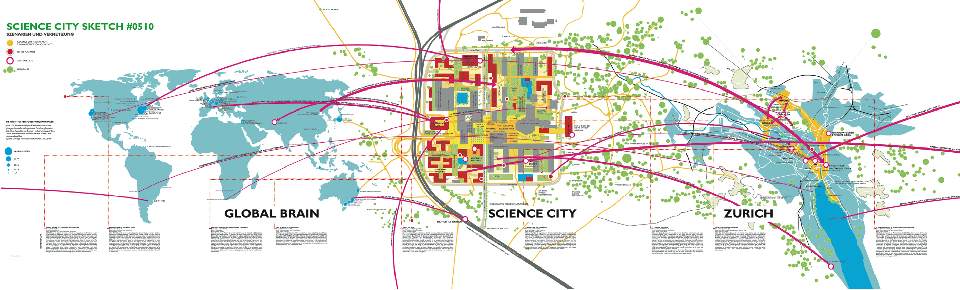


0 Comments